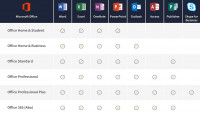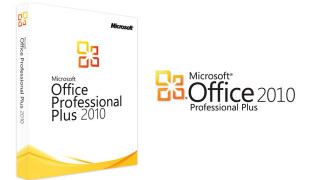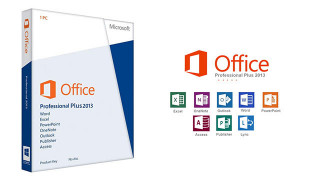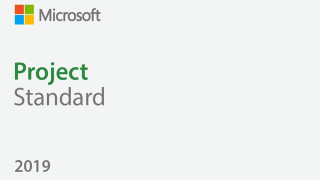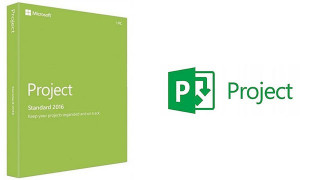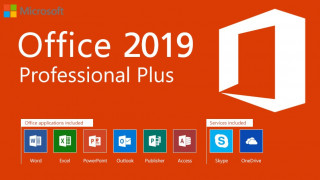Microsoft Office Home & Student 2019

Office Word 2019
In the new reading mode, text is automatically wrapped in columns for better readability on the screen. Fewer menus and more focus on the content - only the tools required for a task are displayed. Open a PDF file in Word and edit the content just like a Word document . Use an individual style thanks to Word templates in over 40 categories.
Office Excel 2019
Each workbook is displayed in a separate window. This makes it much easier to work with two workbooks or two monitors at the same time. New functions for the function categories mathematics and trigonomy, statistics, technology, date and time, lookup and reference, logical and text functions. Using the new Recommended Charts button, you can choose from a variety of charts that best fit your data.
Office PowerPoint 2019
With the presenter view, you can view your notes on the monitor while your audience only sees the slide. Once your objects are roughly aligned, smart guides will appear, indicating whether the objects are evenly spaced. More media formats are now supported, such as MP4 and MOV, more high-resolution content and numerous integrated codecs.
Important note: Office 2019 is offered as a one-time purchase. That means you pay a one-time upfront fee to get Office apps for a computer. One-time purchases are available for PCs and Macs. However, there are no upgrade options, so if you are planning to upgrade to the next major version, you will need to purchase it at full price.
Features
- Perfect documents thanks to Word 2019
- Intuitively evaluate and visualize complex data
- Convincing presentations in no time
- Optimized user interface
- Easily integrate PDF content into Word documents
- PDF files in Word and edit
(c) by Microsoft Corp.
最小化
| CPU | 1 Gigahertz (GHz) or faster x86 or x64 bit processor and SSE2 instruction set extension |
| 内容 | 2 GB |
| 操作系统 | Windows 10, Windows Server 2016 |
| 图像 | 1024 × 768 or higher-resolution monitor. |
| 声音 | Not required |
| HDD | 3 GB |
| DirectX | - |
| 杂项 |
推荐
| CPU | - |
| 内容 | - |
| 操作系统 | - |
| 图像 | - |
| 声音 | - |
| HDD | - |
| DirectX | - |
| 杂项 |
其他信息
| For this Product you receive a Microsoft Product Key. In order to install Windows on your PC, please follow the instructions here: https://www.microsoft.com/en-us/software-download/ . For Office products please visit: office.com/downloadoffice In case of an issue with activating your Windows key, please use one of the methods: Method 1: 1. Click on ”Start” icon , then open ”Settings”, choose ”Update & security”, and then select ”Activation”. 2. Choose the ”Activate by phone” option. 3. Click the drop-down menu, select your country, and then click ”Next”. 4. Call the Toll free number and follow instructions to generate confirmation ID to activate your Windows. Method 2: 1. Press and hold "Windows" key and press "R" on your keyboard. 2. Type "SLUI 04" in the window that pops up and press enter. 3. Click the drop-down menu, select your country and then click Next. 4. Call the Toll free number and follow instructions to generate confirmation ID to activate your Windows. |
(c) by Microsoft Corp.