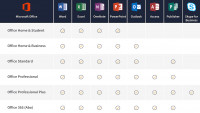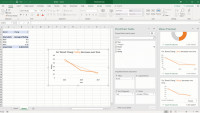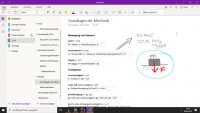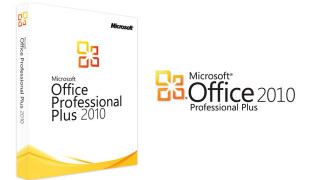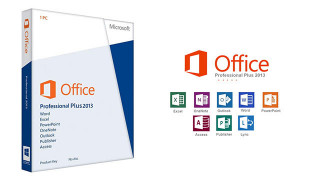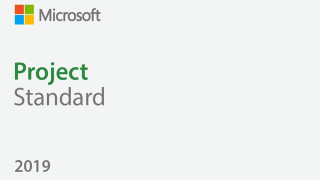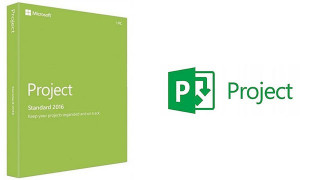Microsoft Office Professional Plus 2019

Word
Create and share professional-looking documents with state-of-the-art editing, reviewing, and sharing tools. The new design tab provides quick access to features. Furthermore, the intelligent lookup provides relevant information from the Internet directly in Word.
Excel
Analyze and visualize your data in a new, intuitive way with a new user interface and your preferred key combinations. Use the possibilities such as data cuts, analysis functions and the formula generator. This saves you time and you can concentrate on the result. Word now receives a "Dark Theme", and the writing program also has a text-to-speech function.
Outlook
Easily manage your email, appointments, contacts and tasks. Thanks to the support of push-based e-mails, your inbox is always up-to-date. In addition, the entertainment view groups together related messages and several calendars can be displayed at a glance for planning.
PowerPoint
Create content, collaborate with others and present your ideas effectively with new slide transitions and improved animations. Using the comment function next to your slides, you can incorporate feedback into your presentations.
OneNote
With OneNote you have your own digital notebook with which you can record ideas, notes, photos, websites and even audio and video. Always have your notes with you, whether at home, in the office or on the go, you always have everything at hand and can share it and work with others.
Access
Access is an easy-to-use tool that enables you to quickly build browser-based database applications that support your business. Your data is automatically transferred to an SQL database, making it more secure and more scalable than ever.
Publisher
Easily create as many publications in professional quality, individualize them and approve them. Simply add pictures by drag & drop or add pictures directly from your online albums. Use special effects to highlight your publications.
Features:
- Contains all available programs of the Office 2019 series
- Even clearer user interface and navigation
- New Excel functions and connections
- Working on documents and sharing files together
- Text-to-speech function in Word
- Insert and manage icons, SVG and 3D models in PowerPoint
Work efficiently with Office 2019 Professional Plus
Note: Office 2019 is only compatible with Windows 10 or Windows Server 2019
Office 2019 Professional Plus is intended for high demands and fulfills all requirements placed on modern office software. Regardless of whether you want to create form letters, labels, or business figures in tables, or want to create presentations. Never lose track of your data again. Office 2019 is the perfect solution for the self-employed, freelancers, entrepreneurs and private users.
(c) 2018 by Microsoft Corp.
最小化
| CPU | x86/x64-Prozessor mit mindestens 1 GHz und SSE2-Befehlssatz |
| 内容 | 2 GB |
| 操作系统 | Windows 10 |
| 图像 | 1024x768 DirectX 10-Unterstützung benötigt für GPU-beschleunigtes Interface |
| 声音 | Not required |
| HDD | 3 GB |
| DirectX | 10 |
| 杂项 |
推荐
| CPU | - |
| 内容 | - |
| 操作系统 | - |
| 图像 | - |
| 声音 | - |
| HDD | - |
| DirectX | - |
| 杂项 |
其他信息
| For this Product you receive a Microsoft Product Key. In order to install Windows on your PC, please follow the instructions here: https://www.microsoft.com/en-us/software-download/ . For Office products please visit: office.com/downloadoffice In case of an issue with activating your Windows key, please use one of the methods: Method 1: 1. Click on ”Start” icon , then open ”Settings”, choose ”Update & security”, and then select ”Activation”. 2. Choose the ”Activate by phone” option. 3. Click the drop-down menu, select your country, and then click ”Next”. 4. Call the Toll free number and follow instructions to generate confirmation ID to activate your Windows. Method 2: 1. Press and hold "Windows" key and press "R" on your keyboard. 2. Type "SLUI 04" in the window that pops up and press enter. 3. Click the drop-down menu, select your country and then click Next. 4. Call the Toll free number and follow instructions to generate confirmation ID to activate your Windows. |
(c) 2018 by Microsoft Corp.