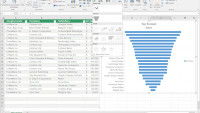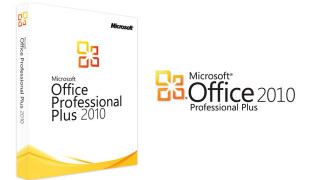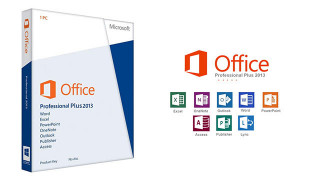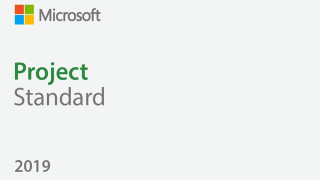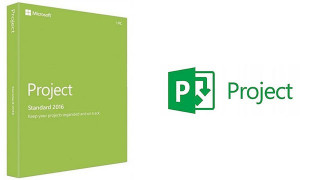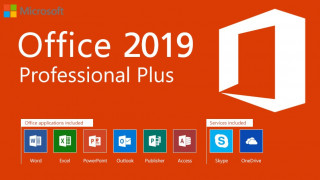Microsoft Office Professional Plus 2019 - 5 PC / USER MAK

Office 2019 delivers features across apps to help users create amazing content in less time. In PowerPoint 2019, you can create cinematic presentations with new features like Morph and Zoom. And improved inking features across the apps in Windows—
Excel 2019 adds powerful new data analysis features, including new formulas and charts and enhancements to PowerPivot.
Word 2019 and Outlook 2019 help you focus on what matters most. Learning Tools, like Read Aloud and Text Spacing, make it easier to engage with your content. Focus Mode blocks out distractions and puts your content front and center. And Focused Inbox moves less important emails out of the way—
Office 2019 also includes new IT value for enhanced security and streamlined administration.
Office 2019 vs. Office 2016
Word
"Get work done easier"
- Black theme
- Learning tools (captions and audio descriptions)
- Speech feature (text-to-speech)
- Improved inking functionality
- Accessibility improvements
Excel
"Perform better data analysis"
- Funnel charts, 2D maps, and timelines
- New Excel functions and connectors
- Ability to publish Excel to PowerBI
- PowerPivot enhancements
- PowerQuery enhancements
PowerPoint
"Create more impactful content"
- Zoom capabilities for ordering of slides within presentations
- Morph transition feature
- Ability to insert and manage Icons, SVG, and 3D models
- Improved roaming pencil case
Outlook
"Manage email more efficiently"
- Updated contact cards
- Office 365 Groups1
- @mentions
- Focused inbox
- Travel and delivery summary cards
1 Requires Exchange online account
(c) 2018 by Microsoft Corp.
Минимальная конфигурация
| Процессор | Intel / AMD Dual Core @ 1.6 GHz |
| Оперативная память | 4 GB |
| Операционная Система | Windows 10 |
| Графика | DirectX 12 compatible @ 1280 x 768 pixel min resolution |
| Звук | Not required |
| Место на диске | 4 GB |
| DirectX | 12 |
| Прочие требования | Microsoft Account, Mouse, Keyboard, Broadband Internet conncetion |
Рекомендованная конфигурация
| Процессор | Intel / AMD Quad Core @ 3.0 GHz |
| Оперативная память | 4 GB |
| Операционная Система | Windows 10 64 Bit |
| Графика | DirectX 12 compatible @ 1920 x 1080 pixel (HD resolution) |
| Звук | DirectX 12 compliant |
| Место на диске | 8 GB |
| DirectX | 12 |
| Прочие требования | Mouse, Keyboard, Broadband Internet conncetion |
Прочая информация
| Для этого продукта вы получаете Ключ продукта Microsoft. Чтобы установить продукт на ваш компьютер следуйте инструкциям здесь: https://www.microsoft.com/en-us/software-download/windows10 . Если вам не удается активировать ваш ключ Windows, попробуйте один из следующих способов: Способ 1: 1.Кликините в иконку ”Пуск”, затем откройте ”Параметры”, выберите ”Обновление и безопасность”, выберите ”Активация”. 2. Выберите вариант ”Активировать по телефону”. 3. Вызовите падающее меню и выберите свою страну в списке.после чего нажми те на ”Далее”. 4. Наберите указанный номер (Звонок бесплатный) и следуйте инструкция для создания подтверждающего ID для активации вашей Windows. Способ 2: 1. Нажмите и удерживайте кнопку "Windows" и нажмите клавишу "R" на вашей клавиатуре. 2. Наберите в появившемся окне "SLUI 04" и нажмите ввод. 3. Выберите в меню свою страну и кликните "Далее" 4. Наберите указанный номер (Звонок бесплатный) и следуйте инструкция для создания подтверждающего ID для активации вашей Windows. |
(c) 2018 by Microsoft Corp.